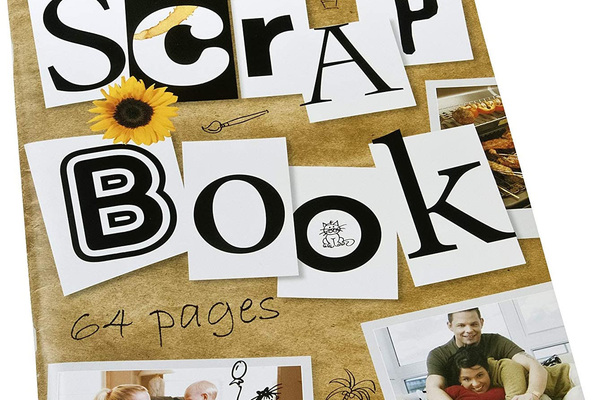“A Sunday School Teacher’s Scrapbook” is presented by Kay Blackwell, a former resident of Nuneaton now living in Abergavenny. It is her scrapbook from 60 years ago featuring Coventry Cathedral and used today in a talk that she has already given to a number of groups around South Wales.
Kay has offered to share her scrapbook with us all online using ZOOM, a software programme that many of us had never heard of before the pandemic. This free and simple-to-use programme makes it possible for groups like the Friends to join together virtually and enjoy interesting and varied speakers.
How to use ZOOM
ZOOM is the free software that enables us all to join together online at the same time. Before we start you must download the ZOOM programme on to your computer, your phone or your tablet – whichever you use. I can then invite you to join the ZOOM meeting using the following information –
Zoom Meeting link
https://us02web.zoom.us/j/
Meeting ID: 856 945 7974
Passcode: Pudding
The meeting room will open 15 minutes before the start of the talk. Once the meeting room is open you can click on the ZOOM Meeting link above and enter the meeting room. When the question is asked you choose to join the meeting with video. You will then see other Friends members. You may have to scroll down the page to see everyone.
If you are too early you will get the message “Waiting for the host to start the meeting”. Just carry on patiently waiting.
When asked if you want to join with audio you answer “yes” as otherwise you will not hear anything! Apart from the host, Chairman and speaker everyone will be muted, so no one can hear you.
The speaker will be introduced and when she finishes there will be the opportunity to ask questions. To signal that you have a question, please wave your hand clearly and you will then be allowed to unmute.
You can leave the meeting at any time by clicking the “leave” button, or you can wait for the host to end the meeting.
This is a new venture, so please be patient if there are problems!
If you have problems joining the meeting always make sure that you have switched on both your video and audio. If the problems persist, you can always try the time-honoured practice of switching it all off and on again!
After the talk, please let me know how you got on. In this way we will learn for next time.